Corel Draw X 6 or Any Higher Version New Addition To the
Shaping tool Collection is the Virtual Segment Delete Tools, which Enable You
To delete specific portions of object .This Tool Work like an Interactive
Trimming Tool, Enabling you to delete targeted portions of an objects path
where they intersect path of other overlapping objects
You’ ll Find this tool in the Toolbox Grouped with the
Shape, knife, Eraser, Crop And Virtual Segment Tools
How To Use This Tool To Delete Path segments Where One
Object Crosses another,
1) Choose The Virtual Segment Delete Tools ..
 |
| Free CorelDraw |
2) Hold Your Cursor over a segment to Delete - You Don’t Need to have the objects selected
to use this tool. You’ll Notice the Cursor becomes upright when an eligible
segment is deleting .Only segment that are Visible are Eligible for deleting
,as indicated by the Cursor Feedback
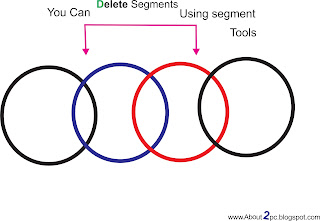 |
| Free CorelDraw |
3) Click the Cursor Directly on the Segment You
want to delete , The Segment You Targeted immediately Deleted
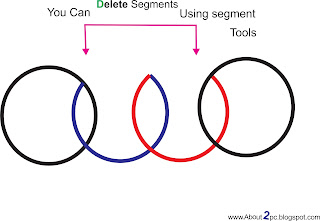 |
| Free CorelDraw |
After Deleting portions of a path with this tool, what
remains is ether an open curve with two or more sub path. Example ,if the
object you’re deleting segment from is a closed path ,deleting one segment will
result in an open curve Deleting a segment from a rectangle ,ellipse or polygon
object will convert the resulting Shape
to curves and remove the dynamic object properties .to delete segments that are
hidden behind an overlapping object ,Temporarily set its Fill to None.



















0 comments:
Post a Comment
Humare Website me Aapka Swagat hai !