Dosto Corel draw me Text ko Border Dena koe badi bath nahi hai ! Aabtak Aapne yese kahi text Dekhe Honge Jise Alag-Alag color ke border Diye hote hai ! to hum sochte hai ki kya hai ye Ese kaise banaya jata hai ! to dosto Border hum third party Software Use kar ke bhi de sakte hai !jaise ki Online tool , ya koe Aur Software par yese tools me hum Color Choose nahi kar sakte hai ! unhe no jo color diya hota hai Usi me hi hume Border dena padta hai ......Aagar hume hamara Manpasant color Mil bhi jata hai to humuse Sirfe Digital work ke liye hi istimal kar sakte hai jaise ki
- Mobile
- computer
- iPad
Aur hame koe bade banner ,flex ya Printing Work ke liye Text bana na hai to Corel Draw me hi banana padega kyu ki corel DRAW Me banaye design ko tum kitna bhi bada kar sakte ho uski Resolution kabhi fategi nahi
to chalo jante hai ki corel draw me Text ko kaise border diya jaye in hindi
1) Corel draw me New File lo Aur Text Tool ke madat se Text type karo ( jaise mene A2p type kiya hai )
to chalo jante hai ki corel draw me Text ko kaise border diya jaye in hindi
1) Corel draw me New File lo Aur Text Tool ke madat se Text type karo ( jaise mene A2p type kiya hai )
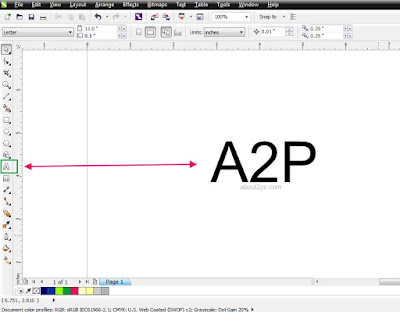 |
| Hindi me Corel DRAW |
2) Abb Text ko Select kar ke color tool Se Apana manpsant Color par Right Click karo ( me Red color Choose kar raha hu )
 |
| Hindi me CorelDRAW |
Aapko text select kar Color tool par right Click hi karna hai
3) Abb text Select kar ke outline Tool se text bourder ko Customise kar sakte ho jaise ki
3) Abb text Select kar ke outline Tool se text bourder ko Customise kar sakte ho jaise ki
- .border Width
- border Styel
- miter limit
- Arrow
- or more
 |
| Hindi me CorelDRAW |
Text color karne ke liye Color Tool se mouse ka Left button press karo Aur bourder ke liye color tool se Right click kar ke tum Ekk Creativity Text bana Sakte ho
दोस्तों आपको हमारा पोस्ट कैसे लगा ये हमें जरूर बताये और Corel DRAW में किसी भी समस्या का हाल जान ने के लिए हमें मेल कर सकते हो हम आपकी जरूर सहायता करेंगे


















0 comments:
Post a Comment
Humare Website me Aapka Swagat hai !