How To Startup Repair
1) Insert the Window 7 or 8 Disk
2) Restart the System and boot From the Disk by Pressing a key in a boot prompt .The Install Window Screen
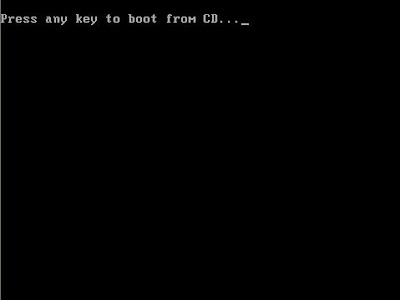 |
| Startup repair |
3) Select Appropriate Language ,Time and currency format,Keyboard or input method from the respective drop-down list and click the Next button .The Install Now Screen appears
4) Click Repair Your Computer .The system Recovery Options Dialog Box
 |
| Startup repair |
5) Select the Correct Operating System and click Next button .The Diagnosis and repair details link dialog box appears
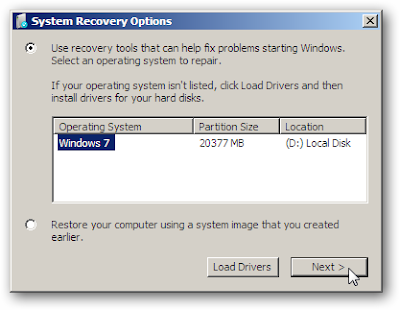 |
| Startup repair |
6) Select Startup Repair From the System Recovery Options Menu .Windows will search for the problems .The Startup Repair is checking your system for problem screen
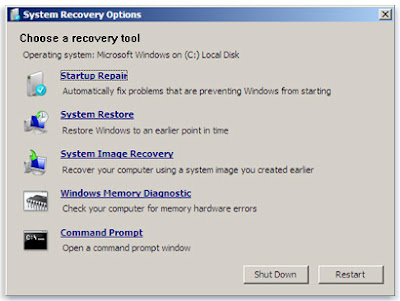 |
| Startup repair |
7) Click Startup Repair And wait Few Min
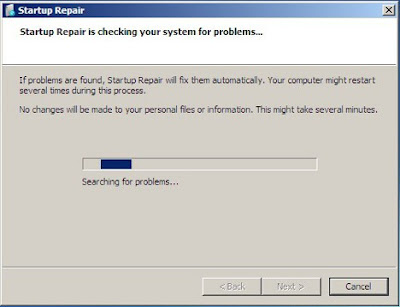 |
| Startup repair |
8) The Restart Your Computer To Complete.
9) Click the Click her for Diagnostic and Repair Details link .For More Information
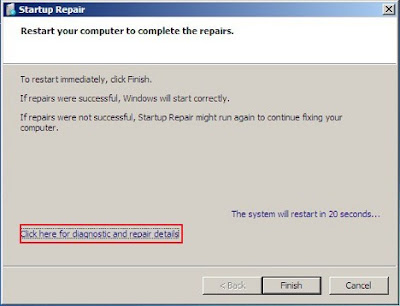 |
| Startup repair |
10) Click Close Button
11) Click Finish button
Some Alternate Way to open System Restore Wizard
1) Click →Start →All Programs → Accessories → Command Prompt (CMD) → Type rstrui and Press Enter
if it successfully Repair your System ,You Need to reboot your Computer ..However ,if the Startup Repair is Unable to solve your problem such as to fix Hardware failures or certain types of virus attack ,You will Receive a message.This error message may request you to consent from Microsoft or You may Receive a message approaching an alternative troubleshooting such as to run system Restore.



















0 comments:
Post a Comment
Humare Website me Aapka Swagat hai !